Tết Nguyên Đán 2022 đang đến gần, chỉ chưa tới 1 tháng nữa là tất cả mọi người sẽ bước sang năm mới. Trong không khí xuân đến, tết về thì việc trang trí thêm một chút cho website của bạn sẽ giúp mọi người cảm thấy ấm áp, vui vẻ và thu hút khách hàng, bạn đọc hơn. Nếu bạn đang sở hữu một blog hay website thì ngay bây giờ hãy bắt tay vào trang trí cho ngôi nhà thân yêu của mình thôi nào!
Thông thường, khi trang trí tết cho các website chúng ta thường sử dụng cành đào, cành mai, câu đối hay đèn lồng đỏ... chỉ cần trang trí đơn giản như vậy thôi cũng đủ làm nên không khí ngày tết cho trang web của bạn rồi. Cùng TruongBlogger điểm qua một số hiệu ứng trang trí Tết cực đẹp và bắt mắt cho web/blog nhé.
Đồng hồ đếm ngược thời gian
Trước mỗi mùa lễ hội, trên các shop trực tuyến thường đặt modue đồng hồ đến ngược trên website của mình. Đó là cách làm cực kì hiệu quả để thu hút sự chú ý của khách hàng và tạo cảm giác hồi hộp như thời điểm chuyển giao giữa năm cũ và năm mới.
ĐẾM NGƯỢC ĐẾN TẾT NGUYÊN ĐÁN 2022
- ...Ngày
- ...Giờ
- ...Phút
- ...Giây
Vào dịp tết, khuyến mại là hình thức được áp dụng rất nhiều để thu hút khách hàng và thúc đẩy bán hàng. Một chiếc đồng hồ đếm ngược cũng là công cụ để thúc đẩy người tiêu dùng nhanh chóng mua hàng trước khi đợt khuyến mại, giảm giá hết hạn.
Sau đây mình chia sẻ tới các bạn bộ code đơn giản về đồng hồ đếm ngược, thông tin và chỉnh sửa mình đã ghi chú hết ở từng đoạn, bạn có thể tham khảo và chỉnh sửa theo ý thích của bản thân.
Code:
<div id="countdown">
<h6 id="title">ĐẾM NGƯỢC ĐẾN TẾT NGUYÊN ĐÁN 2022</h6>
<ul>
<li><span id="days">...</span>Ngày</li>
<li><span id="hours">...</span>Giờ</li>
<li><span id="minutes">...</span>Phút</li>
<li><span id="seconds">...</span>Giây</li>
</ul>
</div>
<style>
#countdown h6{text-align:center}
#countdown ul{text-align:center;padding:0;margin:0}
#countdown ul li:before{display:none}
#countdown li{display:inline-block;font-size:18px;text-align:center;list-style-type:none;padding:1em;text-transform:capitalize;margin-left:0!important}
#countdown li span{display:block;font-size:30px;font-weight:700;width:80px;height:80px;line-height:75px;border:3px solid #ffee0a;background-color:#ffee0a;color:#620606;border-radius:50%;margin-bottom:15px}
</style>
<script>
// Đặt ngày đếm ngược, ở đây mình đặt ngày đếm ngược là 01/02/2022
//February: Tháng hai, 01: Ngày, 2022: Năm, 00:00:00 or 24:00:00 thời gian của ngày đếm ngược
var countDownDate = new Date("February 01, 2022 00:00:00").getTime();
// setInterval: Cập nhật đếm ngược sau mỗi 1 giây.
// 1000: 1 giây
var x = setInterval(function () {
// Ngày và giờ hôm nay
var now = new Date().getTime();
// Làm phép tính để đếm khoảng cách ngày hôm nay và ngày đếm ngược
var distance = countDownDate - now;
// Tính toán thời gian cho ngày, giờ, phút và giây
var days = Math.floor(distance / (1000 * 60 * 60 * 24));
var hours = Math.floor((distance % (1000 * 60 * 60 * 24)) / (1000 * 60 * 60));
var minutes = Math.floor((distance % (1000 * 60 * 60)) / (1000 * 60));
var seconds = Math.floor((distance % (1000 * 60)) / 1000);
document.getElementById("days").innerText = days,
document.getElementById("hours").innerText = hours,
document.getElementById("minutes").innerText = minutes,
document.getElementById("seconds").innerText = seconds
// Nếu kết thúc quá trình đếm ngược thì in ra thông báo gì đó
if (distance < 0) {
clearInterval(x);
document.getElementById("title").innerHTML = "CHÚC MỪNG NĂM MỚI 2022 - TRUONGBLOGGER XIN KÍNH CHÚC BẠN ĐỌC VÀ GIA ĐÌNH MỘT NĂM MỚI AN KHANG - THỊNH VƯỢNG!";
document.getElementById("days").innerText = 0,
document.getElementById("hours").innerText = 0,
document.getElementById("minutes").innerText = 0,
document.getElementById("seconds").innerText = 0
}
}, 1000);
</script>{codeBox}
Tổng hợp các hiệu ứng và trang trí đơn giản
Để trang trí cho trang mình sẽ cung cấp một số hiệu ứng và banner câu đối,... Bạn chỉ cần chèn đoạn code bên dưới vào trước kết thúc phần thân trang web.
Hiệu ứng hoa mai vàng rơi
{getButton} $text={Live Preview} $icon={preview} $color={#27ae60}
Code:
<style>
.g-snows{position:relative;z-index:9999}.g-snows>li{opacity:0;position:fixed;top:0;border-radius:100%;background-color:#fff;background-repeat:no-repeat;background-size:100% auto;animation-name:snow-drop;animation-iteration-count:infinite;animation-timing-function:linear;animation-fill-mode:forwards;background:url(https://blogger.googleusercontent.com/img/b/R29vZ2xl/AVvXsEiym1spNU3dMuJdGQXqQE8rmgGEDxcRcT4JKw-2-lxQSSlusXWUAAVK07uHBHgNreX9oUNvDu_stwbA9p56YIrEEEQqTkjB-Lj1HYOeunNO1sSDCXCs_6CpbZXavhbqxeemFQN1M-VOt44/s75/leaf.png)}.g-snows>li:nth-child(1){left:17%;width:7px;height:7px;animation-duration:7606ms;animation-delay:799ms}.g-snows>li:nth-child(2){left:11%;width:8px;height:8px;animation-duration:8647ms;animation-delay:2075ms}.g-snows>li:nth-child(3){left:26%;width:3px;height:3px;animation-duration:10316ms;animation-delay:3343ms}.g-snows>li:nth-child(4){left:15%;width:1px;height:1px;animation-duration:8168ms;animation-delay:2786ms}.g-snows>li:nth-child(5){left:11%;width:9px;height:9px;animation-duration:10347ms;animation-delay:4057ms}.g-snows>li:nth-child(6){left:6%;width:3px;height:3px;animation-duration:7051ms;animation-delay:4937ms}.g-snows>li:nth-child(7){left:54%;width:2px;height:2px;animation-duration:8869ms;animation-delay:3447ms}.g-snows>li:nth-child(8){left:67%;width:2px;height:2px;animation-duration:5289ms;animation-delay:1182ms}.g-snows>li:nth-child(9){left:77%;width:3px;height:3px;animation-duration:12310ms;animation-delay:3776ms}.g-snows>li:nth-child(10){left:2%;width:1px;height:1px;animation-duration:7970ms;animation-delay:2728ms}.g-snows>li:nth-child(11){left:84%;width:5px;height:5px;animation-duration:13254ms;animation-delay:4258ms}.g-snows>li:nth-child(12){left:57%;width:19px;height:19px;animation-duration:7924ms;animation-delay:4205ms}.g-snows>li:nth-child(13){left:60%;width:12px;height:12px;animation-duration:10346ms;animation-delay:3012ms}.g-snows>li:nth-child(14){left:81%;width:5px;height:5px;animation-duration:5360ms;animation-delay:2400ms}.g-snows>li:nth-child(15){left:91%;width:7px;height:7px;animation-duration:7269ms;animation-delay:634ms}.g-snows>li:nth-child(16){left:19%;width:6px;height:6px;animation-duration:5056ms;animation-delay:4718ms}.g-snows>li:nth-child(17){left:53%;width:11px;height:11px;animation-duration:7889ms;animation-delay:3311ms}.g-snows>li:nth-child(18){left:18%;width:7px;height:7px;animation-duration:6965ms;animation-delay:551ms}.g-snows>li:nth-child(19){left:24%;width:6px;height:6px;animation-duration:11998ms;animation-delay:4786ms}.g-snows>li:nth-child(20){left:83%;width:11px;height:11px;animation-duration:5149ms;animation-delay:960ms}.g-snows>li:nth-child(21){left:16%;width:8px;height:8px;animation-duration:6557ms;animation-delay:2575ms}.g-snows>li:nth-child(22){left:1%;width:4px;height:4px;animation-duration:7648ms;animation-delay:1833ms}.g-snows>li:nth-child(23){left:40%;width:4px;height:4px;animation-duration:12003ms;animation-delay:842ms}.g-snows>li:nth-child(24){left:58%;width:4px;height:4px;animation-duration:11412ms;animation-delay:2657ms}.g-snows>li:nth-child(25){left:76%;width:6px;height:6px;animation-duration:9239ms;animation-delay:4499ms}.g-snows>li:nth-child(26){left:22%;width:3px;height:3px;animation-duration:8995ms;animation-delay:1831ms}.g-snows>li:nth-child(27){left:115%;width:3px;height:3px;animation-duration:7498ms;animation-delay:2107ms}.g-snows>li:nth-child(28){left:104%;width:8px;height:8px;animation-duration:6177ms;animation-delay:2927ms}.g-snows>li:nth-child(29){left:61%;width:9px;height:9px;animation-duration:8308ms;animation-delay:643ms}.g-snows>li:nth-child(30){left:72%;width:14px;height:14px;animation-duration:6638ms;animation-delay:1359ms}.g-snows>li:nth-child(31){left:102%;width:16px;height:16px;animation-duration:11059ms;animation-delay:1638ms}.g-snows>li:nth-child(32){left:19%;width:0;height:0;animation-duration:11785ms;animation-delay:2803ms}.g-snows>li:nth-child(33){left:12%;width:6px;height:6px;animation-duration:5041ms;animation-delay:939ms}.g-snows>li:nth-child(34){left:46%;width:3px;height:3px;animation-duration:6932ms;animation-delay:1243ms}.g-snows>li:nth-child(35){left:131%;width:5px;height:5px;animation-duration:7856ms;animation-delay:241ms}.g-snows>li:nth-child(36){left:23%;width:7px;height:7px;animation-duration:7784ms;animation-delay:1985ms}.g-snows>li:nth-child(37){left:47%;width:4px;height:4px;animation-duration:11446ms;animation-delay:3203ms}.g-snows>li:nth-child(38){left:6%;width:7px;height:7px;animation-duration:9481ms;animation-delay:3415ms}.g-snows>li:nth-child(39){left:30%;width:8px;height:8px;animation-duration:8956ms;animation-delay:1652ms}.g-snows>li:nth-child(40){left:93%;width:12px;height:12px;animation-duration:5497ms;animation-delay:692ms}.g-snows>li:nth-child(41){left:114%;width:13px;height:13px;animation-duration:13602ms;animation-delay:1281ms}.g-snows>li:nth-child(42){left:15%;width:17px;height:17px;animation-duration:11915ms;animation-delay:351ms}.g-snows>li:nth-child(43){left:41%;width:4px;height:4px;animation-duration:6938ms;animation-delay:1389ms}.g-snows>li:nth-child(44){left:18%;width:11px;height:11px;animation-duration:6975ms;animation-delay:1366ms}.g-snows>li:nth-child(45){left:106%;width:7px;height:7px;animation-duration:9270ms;animation-delay:1044ms}.g-snows>li:nth-child(46){left:100%;width:4px;height:4px;animation-duration:10962ms;animation-delay:4530ms}.g-snows>li:nth-child(47){left:83%;width:11px;height:11px;animation-duration:7505ms;animation-delay:2442ms}.g-snows>li:nth-child(48){left:138%;width:11px;height:11px;animation-duration:9408ms;animation-delay:3461ms}.g-snows>li:nth-child(49){left:3%;width:7px;height:7px;animation-duration:5841ms;animation-delay:235ms}.g-snows>li:nth-child(50){left:10%;width:11px;height:11px;animation-duration:8824ms;animation-delay:4533ms}.g-snows>li:nth-child(51){left:41%;width:18px;height:18px;animation-duration:7294ms;animation-delay:2462ms}.g-snows>li:nth-child(52){left:21%;width:7px;height:7px;animation-duration:5249ms;animation-delay:4972ms}.g-snows>li:nth-child(53){left:81%;width:5px;height:5px;animation-duration:5942ms;animation-delay:3218ms}.g-snows>li:nth-child(54){left:53%;width:15px;height:15px;animation-duration:7330ms;animation-delay:1843ms}.g-snows>li:nth-child(55){left:110%;width:1px;height:1px;animation-duration:12253ms;animation-delay:2349ms}.g-snows>li:nth-child(56){left:48%;width:5px;height:5px;animation-duration:8370ms;animation-delay:4697ms}.g-snows>li:nth-child(57){left:103%;width:12px;height:12px;animation-duration:10097ms;animation-delay:1066ms}.g-snows>li:nth-child(58){left:9%;width:5px;height:5px;animation-duration:5444ms;animation-delay:4619ms}.g-snows>li:nth-child(59){left:46%;width:18px;height:18px;animation-duration:11026ms;animation-delay:2997ms}.g-snows>li:nth-child(60){left:68%;width:7px;height:7px;animation-duration:12024ms;animation-delay:2287ms}.g-snows>li:nth-child(61){left:60%;width:9px;height:9px;animation-duration:6829ms;animation-delay:3002ms}.g-snows>li:nth-child(62){left:99%;width:8px;height:8px;animation-duration:7248ms;animation-delay:2183ms}.g-snows>li:nth-child(63){left:40%;width:7px;height:7px;animation-duration:6134ms;animation-delay:826ms}.g-snows>li:nth-child(64){left:70%;width:3px;height:3px;animation-duration:6371ms;animation-delay:4551ms}.g-snows>li:nth-child(65){left:61%;width:7px;height:7px;animation-duration:8345ms;animation-delay:351ms}.g-snows>li:nth-child(66){left:68%;width:10px;height:10px;animation-duration:10482ms;animation-delay:577ms}.g-snows>li:nth-child(67){left:14%;width:6px;height:6px;animation-duration:9633ms;animation-delay:3301ms}.g-snows>li:nth-child(68){left:45%;width:3px;height:3px;animation-duration:5898ms;animation-delay:3080ms}.g-snows>li:nth-child(69){left:4%;width:11px;height:11px;animation-duration:8115ms;animation-delay:3123ms}.g-snows>li:nth-child(70){left:17%;width:1px;height:1px;animation-duration:9889ms;animation-delay:4484ms}.g-snows>li:nth-child(71){left:1%;width:7px;height:7px;animation-duration:11042ms;animation-delay:4430ms}.g-snows>li:nth-child(72){left:28%;width:2px;height:2px;animation-duration:9945ms;animation-delay:343ms}.g-snows>li:nth-child(73){left:9%;width:0;height:0;animation-duration:7378ms;animation-delay:493ms}.g-snows>li:nth-child(74){left:64%;width:14px;height:14px;animation-duration:6749ms;animation-delay:1522ms}.g-snows>li:nth-child(75){left:140%;width:5px;height:5px;animation-duration:8969ms;animation-delay:645ms}.g-snows>li:nth-child(76){left:90%;width:0;height:0;animation-duration:5259ms;animation-delay:4151ms}.g-snows>li:nth-child(77){left:5%;width:4px;height:4px;animation-duration:7632ms;animation-delay:1524ms}.g-snows>li:nth-child(78){left:3%;width:18px;height:18px;animation-duration:7619ms;animation-delay:1043ms}.g-snows>li:nth-child(79){left:28%;width:15px;height:15px;animation-duration:5314ms;animation-delay:4296ms}.g-snows>li:nth-child(80){left:68%;width:2px;height:2px;animation-duration:5585ms;animation-delay:1749ms}.g-snows>li:nth-child(81){left:57%;width:7px;height:7px;animation-duration:12011ms;animation-delay:4512ms}.g-snows>li:nth-child(82){left:11%;width:4px;height:4px;animation-duration:5281ms;animation-delay:1782ms}.g-snows>li:nth-child(83){left:8%;width:5px;height:5px;animation-duration:7533ms;animation-delay:2475ms}.g-snows>li:nth-child(84){left:11%;width:10px;height:10px;animation-duration:5695ms;animation-delay:1810ms}.g-snows>li:nth-child(85){left:120%;width:6px;height:6px;animation-duration:8462ms;animation-delay:1270ms}.g-snows>li:nth-child(86){left:80%;width:3px;height:3px;animation-duration:5525ms;animation-delay:1552ms}.g-snows>li:nth-child(87){left:82%;width:5px;height:5px;animation-duration:6954ms;animation-delay:4941ms}.g-snows>li:nth-child(88){left:89%;width:10px;height:10px;animation-duration:6151ms;animation-delay:3487ms}.g-snows>li:nth-child(89){left:54%;width:11px;height:11px;animation-duration:7822ms;animation-delay:3068ms}.g-snows>li:nth-child(90){left:4%;width:1px;height:1px;animation-duration:9647ms;animation-delay:3795ms}.g-snows>li:nth-child(91){left:53%;width:9px;height:9px;animation-duration:7790ms;animation-delay:86ms}.g-snows>li:nth-child(92){left:29%;width:8px;height:8px;animation-duration:7628ms;animation-delay:3581ms}.g-snows>li:nth-child(93){left:19%;width:5px;height:5px;animation-duration:11425ms;animation-delay:3453ms}.g-snows>li:nth-child(94){left:122%;width:2px;height:2px;animation-duration:6403ms;animation-delay:1280ms}.g-snows>li:nth-child(95){left:112%;width:15px;height:15px;animation-duration:12767ms;animation-delay:1370ms}.g-snows>li:nth-child(96){left:7%;width:10px;height:10px;animation-duration:9324ms;animation-delay:852ms}.g-snows>li:nth-child(97){left:48%;width:1px;height:1px;animation-duration:9656ms;animation-delay:4767ms}.g-snows>li:nth-child(98){left:65%;width:2px;height:2px;animation-duration:5747ms;animation-delay:4544ms}.g-snows>li:nth-child(99){left:104%;width:2px;height:2px;animation-duration:7304ms;animation-delay:1576ms}.g-snows>li:nth-child(100){left:16%;width:10px;height:10px;animation-duration:6635ms;animation-delay:1066ms}.g-snows>li:nth-child(4n){width:14px;height:14px;background-position:-31px 0}.g-snows>li:nth-child(4n+1){width:16px;height:16px;background-position:0 -23px}.g-snows>li:nth-child(4n+2){width:13px;height:13px;background-position:0 -50px}.g-snows>li:nth-child(4n+3){width:15px;height:15px;background-position:-49px -35px}@keyframes snow-drop{0%{transform:translate(0,0);opacity:.5;margin-left:0}10%{margin-left:15px}20%{margin-left:20px}25%{transform:translate(0,166.66667px);opacity:.75}30%{margin-left:15px}40%{margin-left:0}50%{transform:translate(0,466.66667px);opacity:1;margin-left:-15px}60%{margin-left:-20px}70%{margin-left:-15px}75%{transform:translate(0,800px);opacity:.5}80%{margin-left:0}100%{transform:translate(0,1000px);opacity:0}}
</style>
<ul class="g-snows" id="jsi-snows"><li></li><li></li><li></li><li></li><li></li><li></li><li></li><li></li><li></li><li></li><li></li><li></li><li></li><li></li><li></li></ul>{codeBox}
Banner câu đối và mai vàng 2 bên
{getButton} $text={Banner câu đối} $icon={preview} $color={#27ae60}{getButton} $text={Cành mai vàng} $icon={preview} $color={#27ae60}
Code câu đối:
<style>.tet{display:scroll;position:fixed;top:0px;z-index:999}.tet-left{left:0}.tet-right{right:0}@media (max-width:800px){.tet{display:none}}</style>
<img class='tet tet-left' src='https://blogger.googleusercontent.com/img/b/R29vZ2xl/AVvXsEhSZRG4SoIC_xUkCwYYKrNEHxYyWB2CqP3AbEze1MQYnVJbCttC5EwS73Lk_SV3K10nkWsj4BRVp9seCs-fzkQDmpxQp7yEUAN4GwDj_c_3hazBE-Sfkp4H8VNV-fFDHv7EyrNvZHOh18U/s522/caudoitet1.webp'/>
<img class='tet tet-right' src='https://blogger.googleusercontent.com/img/b/R29vZ2xl/AVvXsEjVy8c62CYps9-6dIMRc4xHt7Sm-4JoWpv4cPITRbIaJx-pBCPrkVWvV0TAw8ndHd-yC3KAiT-SlePcJCU4NQqbWCEAdOZHTJqkmiZ15nSAFjbE06xDsFvgq3GdgGvdS5B6RMMx_suVTFg/s522/caudoitet2.webp'/>{codeBox}
Code mai vàng:
<style>.tet{display:scroll;position:fixed;top:0px;z-index:999}.tet-left{left:0}.tet-right{right:0}@media (max-width:800px){.tet{display:none}}</style>
<img class='tet tet-left' src='https://blogger.googleusercontent.com/img/b/R29vZ2xl/AVvXsEiEPoStCnpTuSk9DKsxjeJQ8rMxPNjpo6MmgpjDzQ2-dzqR_hcIwtqZhHcmAJSABeNYUBSpIpzly6R9xHvaYs-_J8-vO9f8XzSSqRluewYwOXba7f4Wgx4zJwy2NTvNAOAcYu9uqdL4nA7n/s0/canh-mai-ben-trai.png' style='width:160px;'/>
<img class='tet tet-right' src='https://blogger.googleusercontent.com/img/b/R29vZ2xl/AVvXsEh8ZrVJ2GaO5L0SU0wwLEYP5pufy5avS1IHQ0L9dQVln-HChaHYSvQtgRy7wO8NrdjH97tHTZBd4CVy9h-WnnAcdHLwzhlgrUCRobFxeyUZ8CvfD_6Zhee8vYuzZLMKj0YJXT9vwdypPqXB/s0/canh-mai-ben-phai.png' style='width:160px;'/>{codeBox}
Hiệu ứng pháo hoa
{getButton} $text={Hiệu ứng 1} $icon={preview} $color={#27ae60}{getButton} $text={Hiệu ứng 2} $icon={preview} $color={#27ae60}
Code hiệu ứng 1:
<canvas id="canvas">Canvas is not supported in your browser.</canvas>
<style>canvas {cursor: crosshair;display: block;width: 100%;}</style>
<script>
//<![CDATA[
// when animating on canvas, it is best to use requestAnimationFrame instead of setTimeout or setInterval
// not supported in all browsers though and sometimes needs a prefix, so we need a shim
window.requestAnimFrame = ( function() {
return window.requestAnimationFrame ||
window.webkitRequestAnimationFrame ||
window.mozRequestAnimationFrame ||
function( callback ) {
window.setTimeout( callback, 1000 / 60 );
};
})();
// now we will setup our basic variables for the demo
var canvas = document.getElementById( 'canvas' ),
ctx = canvas.getContext( '2d' ),
// full screen dimensions
cw = window.innerWidth,
ch = window.innerHeight,
// firework collection
fireworks = [],
// particle collection
particles = [],
// starting hue
hue = 120,
// when launching fireworks with a click, too many get launched at once without a limiter, one launch per 5 loop ticks
limiterTotal = 5,
limiterTick = 0,
// this will time the auto launches of fireworks, one launch per 80 loop ticks
timerTotal = 80,
timerTick = 0,
mousedown = false,
// mouse x coordinate,
mx,
// mouse y coordinate
my;
// set canvas dimensions
canvas.width = cw;
canvas.height = ch;
// now we are going to setup our function placeholders for the entire demo
// get a random number within a range
function random( min, max ) {
return Math.random() * ( max - min ) + min;
}
// calculate the distance between two points
function calculateDistance( p1x, p1y, p2x, p2y ) {
var xDistance = p1x - p2x,
yDistance = p1y - p2y;
return Math.sqrt( Math.pow( xDistance, 2 ) + Math.pow( yDistance, 2 ) );
}
// create firework
function Firework( sx, sy, tx, ty ) {
// actual coordinates
this.x = sx;
this.y = sy;
// starting coordinates
this.sx = sx;
this.sy = sy;
// target coordinates
this.tx = tx;
this.ty = ty;
// distance from starting point to target
this.distanceToTarget = calculateDistance( sx, sy, tx, ty );
this.distanceTraveled = 0;
// track the past coordinates of each firework to create a trail effect, increase the coordinate count to create more prominent trails
this.coordinates = [];
this.coordinateCount = 3;
// populate initial coordinate collection with the current coordinates
while( this.coordinateCount-- ) {
this.coordinates.push( [ this.x, this.y ] );
}
this.angle = Math.atan2( ty - sy, tx - sx );
this.speed = 2;
this.acceleration = 1.05;
this.brightness = random( 50, 70 );
// circle target indicator radius
this.targetRadius = 1;
}
// update firework
Firework.prototype.update = function( index ) {
// remove last item in coordinates array
this.coordinates.pop();
// add current coordinates to the start of the array
this.coordinates.unshift( [ this.x, this.y ] );
// cycle the circle target indicator radius
if( this.targetRadius < 8 ) {
this.targetRadius += 0.3;
} else {
this.targetRadius = 1;
}
// speed up the firework
this.speed *= this.acceleration;
// get the current velocities based on angle and speed
var vx = Math.cos( this.angle ) * this.speed,
vy = Math.sin( this.angle ) * this.speed;
// how far will the firework have traveled with velocities applied?
this.distanceTraveled = calculateDistance( this.sx, this.sy, this.x + vx, this.y + vy );
// if the distance traveled, including velocities, is greater than the initial distance to the target, then the target has been reached
if( this.distanceTraveled >= this.distanceToTarget ) {
createParticles( this.tx, this.ty );
// remove the firework, use the index passed into the update function to determine which to remove
fireworks.splice( index, 1 );
} else {
// target not reached, keep traveling
this.x += vx;
this.y += vy;
}
}
// draw firework
Firework.prototype.draw = function() {
ctx.beginPath();
// move to the last tracked coordinate in the set, then draw a line to the current x and y
ctx.moveTo( this.coordinates[ this.coordinates.length - 1][ 0 ], this.coordinates[ this.coordinates.length - 1][ 1 ] );
ctx.lineTo( this.x, this.y );
ctx.strokeStyle = 'hsl(' + hue + ', 100%, ' + this.brightness + '%)';
ctx.stroke();
ctx.beginPath();
// draw the target for this firework with a pulsing circle
ctx.arc( this.tx, this.ty, this.targetRadius, 0, Math.PI * 2 );
ctx.stroke();
}
// create particle
function Particle( x, y ) {
this.x = x;
this.y = y;
// track the past coordinates of each particle to create a trail effect, increase the coordinate count to create more prominent trails
this.coordinates = [];
this.coordinateCount = 5;
while( this.coordinateCount-- ) {
this.coordinates.push( [ this.x, this.y ] );
}
// set a random angle in all possible directions, in radians
this.angle = random( 0, Math.PI * 2 );
this.speed = random( 1, 10 );
// friction will slow the particle down
this.friction = 0.95;
// gravity will be applied and pull the particle down
this.gravity = 1;
// set the hue to a random number +-20 of the overall hue variable
this.hue = random( hue - 20, hue + 20 );
this.brightness = random( 50, 80 );
this.alpha = 1;
// set how fast the particle fades out
this.decay = random( 0.015, 0.03 );
}
// update particle
Particle.prototype.update = function( index ) {
// remove last item in coordinates array
this.coordinates.pop();
// add current coordinates to the start of the array
this.coordinates.unshift( [ this.x, this.y ] );
// slow down the particle
this.speed *= this.friction;
// apply velocity
this.x += Math.cos( this.angle ) * this.speed;
this.y += Math.sin( this.angle ) * this.speed + this.gravity;
// fade out the particle
this.alpha -= this.decay;
// remove the particle once the alpha is low enough, based on the passed in index
if( this.alpha <= this.decay ) {
particles.splice( index, 1 );
}
}
// draw particle
Particle.prototype.draw = function() {
ctx. beginPath();
// move to the last tracked coordinates in the set, then draw a line to the current x and y
ctx.moveTo( this.coordinates[ this.coordinates.length - 1 ][ 0 ], this.coordinates[ this.coordinates.length - 1 ][ 1 ] );
ctx.lineTo( this.x, this.y );
ctx.strokeStyle = 'hsla(' + this.hue + ', 100%, ' + this.brightness + '%, ' + this.alpha + ')';
ctx.stroke();
}
// create particle group/explosion
function createParticles( x, y ) {
// increase the particle count for a bigger explosion, beware of the canvas performance hit with the increased particles though
var particleCount = 30;
while( particleCount-- ) {
particles.push( new Particle( x, y ) );
}
}
// main demo loop
function loop() {
// this function will run endlessly with requestAnimationFrame
requestAnimFrame( loop );
// increase the hue to get different colored fireworks over time
hue += 0.5;
// normally, clearRect() would be used to clear the canvas
// we want to create a trailing effect though
// setting the composite operation to destination-out will allow us to clear the canvas at a specific opacity, rather than wiping it entirely
ctx.globalCompositeOperation = 'destination-out';
// decrease the alpha property to create more prominent trails
ctx.fillStyle = 'rgba(0, 0, 0, 0.5)';
ctx.fillRect( 0, 0, cw, ch );
// change the composite operation back to our main mode
// lighter creates bright highlight points as the fireworks and particles overlap each other
ctx.globalCompositeOperation = 'lighter';
// loop over each firework, draw it, update it
var i = fireworks.length;
while( i-- ) {
fireworks[ i ].draw();
fireworks[ i ].update( i );
}
// loop over each particle, draw it, update it
var i = particles.length;
while( i-- ) {
particles[ i ].draw();
particles[ i ].update( i );
}
// launch fireworks automatically to random coordinates, when the mouse isn't down
if( timerTick >= timerTotal ) {
if( !mousedown ) {
// start the firework at the bottom middle of the screen, then set the random target coordinates, the random y coordinates will be set within the range of the top half of the screen
fireworks.push( new Firework( cw / 2, ch, random( 0, cw ), random( 0, ch / 2 ) ) );
timerTick = 0;
}
} else {
timerTick++;
}
// limit the rate at which fireworks get launched when mouse is down
if( limiterTick >= limiterTotal ) {
if( mousedown ) {
// start the firework at the bottom middle of the screen, then set the current mouse coordinates as the target
fireworks.push( new Firework( cw / 2, ch, mx, my ) );
limiterTick = 0;
}
} else {
limiterTick++;
}
}
// mouse event bindings
// update the mouse coordinates on mousemove
canvas.addEventListener( 'mousemove', function( e ) {
mx = e.pageX - canvas.offsetLeft;
my = e.pageY - canvas.offsetTop;
});
// toggle mousedown state and prevent canvas from being selected
canvas.addEventListener( 'mousedown', function( e ) {
e.preventDefault();
mousedown = true;
});
canvas.addEventListener( 'mouseup', function( e ) {
e.preventDefault();
mousedown = false;
});
// once the window loads, we are ready for some fireworks!
window.onload = loop;
//]]>
</script>{codeBox}
Code hiệu ứng 2:
<script>
//<![CDATA[
var bits=90;var speed=33;var bangs=7;var colours=new Array("#03f","#f03","#fff","#f7efa1","#0cf","#f93","#f0c","#fff");var bangheight=new Array();var intensity=new Array();var colour=new Array();var Xpos=new Array();var Ypos=new Array();var dX=new Array();var dY=new Array();var stars=new Array();var decay=new Array();var swide=800;var shigh=600;var boddie;window.onload=function(){if(document.getElementById){var i;boddie=document.createElement("div");boddie.style.position="fixed";boddie.style.top="0px";boddie.style.left="0px";boddie.style.overflow="visible";boddie.style.width="1px";boddie.style.height="1px";boddie.style.backgroundColor="transparent";document.body.appendChild(boddie);set_width();for(i=0;i<bangs;i++){write_fire(i);launch(i);setInterval('stepthrough('+i+')',speed);}}}
function write_fire(N){var i,rlef,rdow;stars[N+'r']=createDiv('|',12);boddie.appendChild(stars[N+'r']);for(i=bits*N;i<bits+bits*N;i++){stars[i]=createDiv('*',13);boddie.appendChild(stars[i]);}}
function createDiv(char,size){var div=document.createElement("div");div.style.font=size+"px monospace";div.style.position="absolute";div.style.backgroundColor="transparent";div.appendChild(document.createTextNode(char));return(div);}
function launch(N){colour[N]=Math.floor(Math.random()*colours.length);Xpos[N+"r"]=swide*0.5;Ypos[N+"r"]=shigh-5;bangheight[N]=Math.round((0.5+Math.random())*shigh*0.4);dX[N+"r"]=(Math.random()-0.5)*swide/bangheight[N];if(dX[N+"r"]>1.25)stars[N+"r"].firstChild.nodeValue="/";else if(dX[N+"r"]<-1.25)stars[N+"r"].firstChild.nodeValue="\\";else stars[N+"r"].firstChild.nodeValue="|";stars[N+"r"].style.color=colours[colour[N]];}
function bang(N){var i,Z,A=0;for(i=bits*N;i<bits+bits*N;i++){Z=stars[i].style;Z.left=Xpos[i]+"px";Z.top=Ypos[i]+"px";if(decay[i])decay[i]--;else A++;if(decay[i]==15)Z.fontSize="10px";else if(decay[i]==7)Z.fontSize="2px";else if(decay[i]==1)Z.visibility="hidden";Xpos[i]+=dX[i];Ypos[i]+=(dY[i]+=1.25/intensity[N]);}
if(A!=bits)setTimeout("bang("+N+")",speed);}
function stepthrough(N){var i,M,Z;var oldx=Xpos[N+"r"];var oldy=Ypos[N+"r"];Xpos[N+"r"]+=dX[N+"r"];Ypos[N+"r"]-=4;if(Ypos[N+"r"]<bangheight[N]){M=Math.floor(Math.random()*3*colours.length);intensity[N]=5+Math.random()*4;for(i=N*bits;i<bits+bits*N;i++){Xpos[i]=Xpos[N+"r"];Ypos[i]=Ypos[N+"r"];dY[i]=(Math.random()-0.5)*intensity[N];dX[i]=(Math.random()-0.5)*(intensity[N]-Math.abs(dY[i]))*1.25;decay[i]=25+Math.floor(Math.random()*25);Z=stars[i];if(M<colours.length)Z.style.color=colours[i%2?colour[N]:M];else if(M<2*colours.length)Z.style.color=colours[colour[N]];else Z.style.color=colours[i%colours.length];Z.style.fontSize="20px";Z.style.visibility="visible";}
bang(N);launch(N);}
stars[N+"r"].style.left=oldx+"px";stars[N+"r"].style.top=oldy+"px";}
window.onresize=set_width;function set_width(){var sw_min=999999;var sh_min=999999;if(document.documentElement&&document.documentElement.clientWidth){if(document.documentElement.clientWidth>0)sw_min=document.documentElement.clientWidth;if(document.documentElement.clientHeight>0)sh_min=document.documentElement.clientHeight;}
if(typeof(self.innerWidth)!="undefined"&&self.innerWidth){if(self.innerWidth>0&&self.innerWidth<sw_min)sw_min=self.innerWidth;if(self.innerHeight>0&&self.innerHeight<sh_min)sh_min=self.innerHeight;}
if(document.body.clientWidth){if(document.body.clientWidth>0&&document.body.clientWidth<sw_min)sw_min=document.body.clientWidth;if(document.body.clientHeight>0&&document.body.clientHeight<sh_min)sh_min=document.body.clientHeight;}
if(sw_min==999999||sh_min==999999){sw_min=800;sh_min=600;}
swide=sw_min;shigh=sh_min;}
//]]>
</script>{codeBox}
Hiệu ứng âm thanh
Để thêm không khí tưng bừng của ngày tết đi đôi với câu đối pháo hoa, bạn có thể chèn nhạc nền hoặc là âm thanh bắn pháo hoa ngày tết cho thêm phần rộn ràng nhé!
Code:
<audio autoplay='true' src='https://drive.google.com/uc?export=download&id=1DE7-rtO14PKELMTfbR71rvo-eR89RNlb'/>{codeBox}
Ở đây yêu cầu là tệp .mp3 nên bạn chỉ cần tải nhạc, âm thanh định dạng .mp3 sau đó tải lên Google Drive lấy link và truy cập trang sau {getButton} $text={Google Drive Direct Link Generator} $icon={link} $color={#8e44ad} để có thể lấy được liên kết trực tiếp và thay thế liên kết ở phía trên nhé!
Tham khảo thêm một số cách trang trí tết
Logo: Điều đầu tiên khi trang trí website tết là thay đổi những kí tự, hình ảnh trong logo thành biểu tượng năm 2022 hoặc tạo những chùm pháo bông là cách làm hiệu quả để logo trông sinh động và hấp dẫn hơn.
Background: Nhiều người nghĩ rằng càng đặt nhiều chi tiết Tết vào website thì trông mới thực sự thu hút, nhưng trên thực tế việc tạo càng nhiều mẫu nhỏ chỉ khiến website vừa rối mắt vừa mất thời gian tải trang. Bạn có thểm tham khảo một số mẫu ảnh nền tết để thay đổi {getButton} $text={Background Tết} $icon={share} $color={#e74c3c}.
Kết luận
Trên đây thì mình cũng đã chia sẻ tới các bạn một số cách trang trí Tết cho web/blog, giúp trang của bạn bắt mắt và giúp người đọc cảm thấy có không khí tết hơn rồi phải không nào! Chúc bạn có 1 năm mới tốt đẹp và đừng quên 5K của Bộ Y Tế nhé, Tết nhưng vẫn phải an toàn cho mình và người thân.

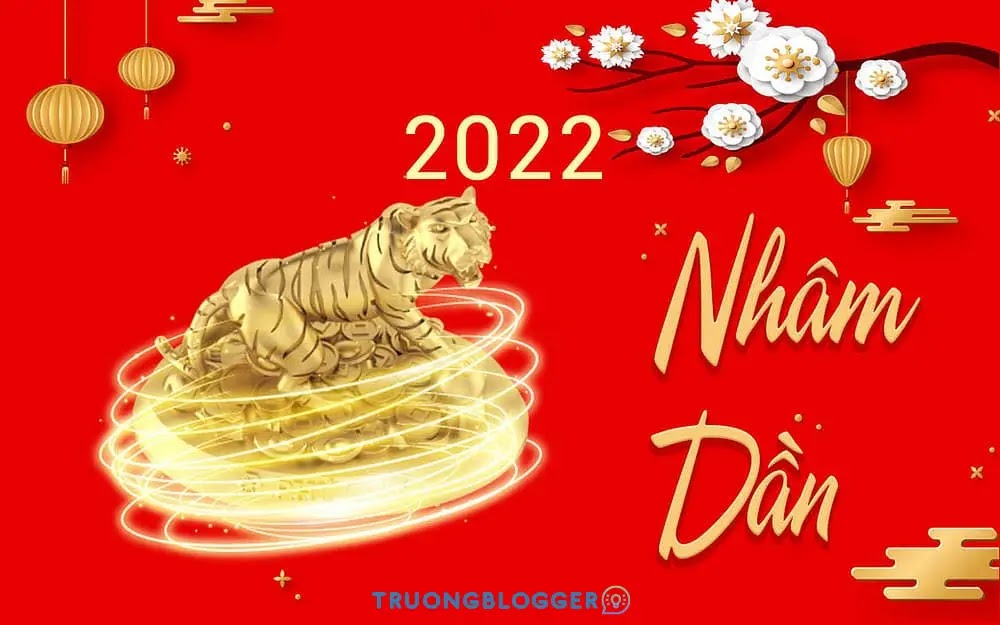



Đẹp quá anh ơi
Trả lờiXóaCảm ơn bạn, các hiệu ứng rất đẹp, mình sẽ thêm nó vào trang của mình <3
Trả lờiXóa